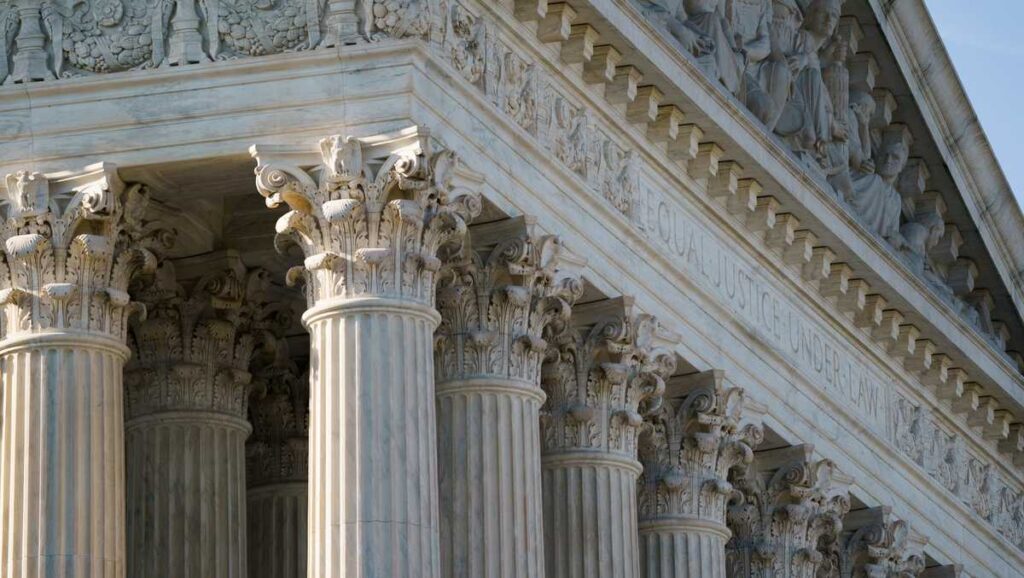
Law firms live by documents, from pleadings to contracts and agreements to myriad other types of documents. For more than 20 years, the final form of most of those documents has been PDF. Adobe is justly celebrated for inventing the world’s greatest digital document format because PDF is robust in functionality, offers tremendous security, provides perfect fidelity with the printed paper version and works across all platforms from email, document management systems and the web. And in the beginning, the only tool to work with PDF files was Adobe Acrobat.
But the ILTA TechSurveys over the years show that many law firms, who are reliant on PDF documents, have adopted alternatives for their PDF creation, editing and conversion needs. The 2022 ILTA TechSurvey shows that Kofax Power PDF is used in 40% of law firms in the 350-699 and 700+ attorney categories, and 44% of the 541 law firms surveyed overall. Everyone reading this knows that law firms and their employees are the most demanding PDF users in the world.
The reason that firms can choose an editor other than Acrobat is because right from the start Adobe decided to publish PDF as an open document format. This decision allowed developers to take advantage of this powerful document platform, thereby growing the market for a new file type. This opened the door to both collaborators and competitors and created the market for alternatives to Acrobat. One of the early entrants was ScanSoft with PDF Converter, developed at the request of Microsoft in 2003 to provide a path from PDF to the dynamic editing world of MS Word and Excel. ScanSoft soon added a PDF Printer to create PDF files and offered an early PDF editor that evolved into today’s Kofax Power PDF.
As Lead Sales Engineer for Power PDF in North America for 15 years, I worked with all the largest law firms through very demanding Proof of Concept testing to evaluate a new PDF solution.
While the primary motivation is finding the same functionality at lower cost, the deciding factor is always the critical functionality. The new product had to perform flawlessly, law firms need to flexibly manipulate PDF and they demand the final PDF files be 100% bullet-proof.
Proof of Concept testing always engaged a representative subset of powers users, and the process was run by managers from Training, Support, and IT. Testers varied by firm, but the numbers ranged from 5-10 people to over 100 in the largest firms. International firms often included global offices in the PoC. To launch the live test, I would provide a legal-centric, hour-long orientation overview for the testers. Throughout testing, I was the contact point for all questions on usability and functionality. I relied on our Technical Support team to address advanced integration and deployment questions.
Basic functionality requirements included the ability to create all versions of PDF the firm may use, including PDF/A. For firms with IP practices, the format suitable for submission to the US Patent and Trademark Office is a necessity.
Key, legal-specific functionality included Redaction, Metadata Scrubbing and Bates Numbering. The process had to be absolutely reliable. Other required features included the ability to easily edit documents, to add and remove pages, to combine multiple files and apply markup and comments. Document comparison was nice to have.
MS Office Integration was key. Integration with leading document management systems was necessary, typically iManage and the others in the ILTA TechSurvey. It was important that the PDF solution work with a variety of local, state, and federal web sites. And of course, compatibility with PACER was always important.
Beyond functionality, ease of adoption is always a major go/no go decision point when considering moving hundreds or thousands of users to a new PDF solution. The main feature that eased adoption was the MS Office-style ribbon user interface. Since law firm users understand MS Office intimately, the familiar layout and usability of the UI style made adoption simple and efficient. The users know what they need to do with PDF, and they know how to navigate the UI as soon as they see it. This enabled ease of adoption of a new PDF product.
A viable replacement needs to offer even more value. This added value appears in PDF Conversion, the ability to convert PDF into more useful forms, from Searchable PDF to fully functional MS Office documents. This area is where the new, lower cost solution may be demonstrably better. Kofax Power PDF incorporates OmniPage OCR, which offers both superior Text Recognition on poor quality scans, and superior Format Recognition to recreate fully functional Word documents, including re-creating formats such as line and paragraph numbering, formal layout in pleadings and agreements, tables and other elements that are tedious and time-consuming for users to edit. Another great time-saving feature is the ability to take a scanned or static PDF form and convert it to a completely fillable form including data entry fields, checkboxes and other elements that would otherwise need to be manually created. Law firm users who worked with forms absolutely loved that feature.
In sum, law firms need to find a solid alternative PDF solution at a lower price. The alternative must perform at the high standards demanded in the practice of law. It must be practical for all users in the firm to move comfortably and quickly to the new solution without training or burden on support. And finally, if the new product performs some day-to-day tasks appreciably better than the traditional product, the firm enjoys a superior value and greater efficiency.
By Tony McKinley
Author of “PDF Expert – Master PDF and OCR”
Former Lead PDF SE for ScanSoft/Nuance/Kofax
Available on Amazon: